From the Main menu, click on report.
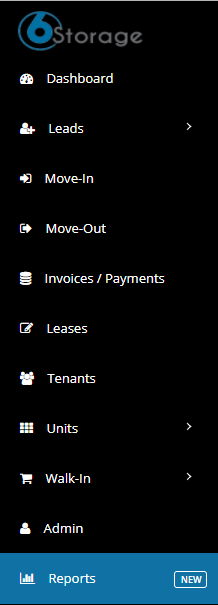
From the Reports page, click on Credit card payment report.

Select location and building and set the search criteria as per the requirement and click search button to view reports.
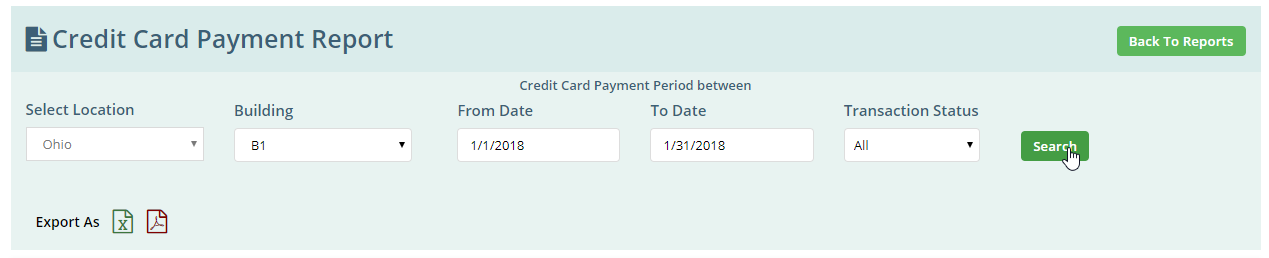
You can see the total transaction amount made through credit card for the desired period.
Along with tenant details, total transaction amount and transaction date will be shown in the report.
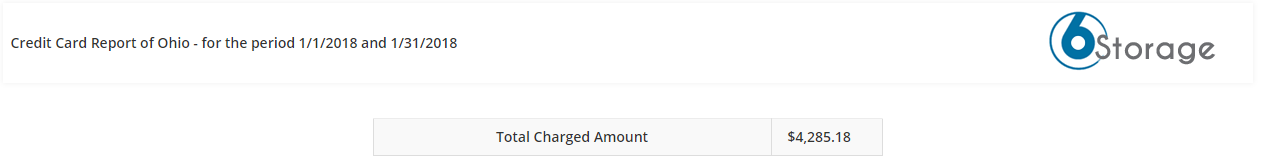
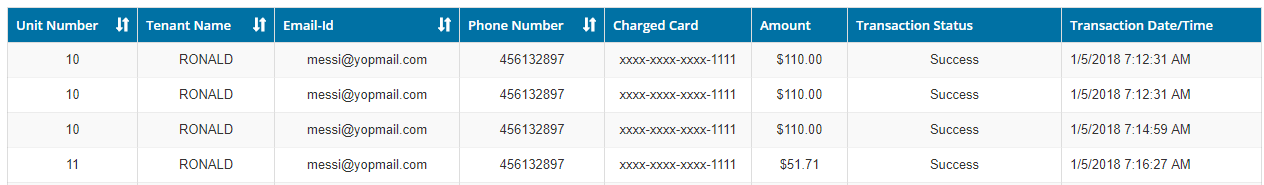
Also you can download the report.
