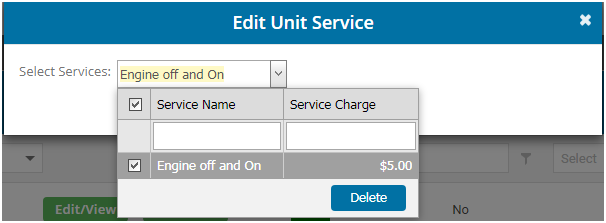Choose the “Additional services” radio button, it will list a section that displays available services below on it
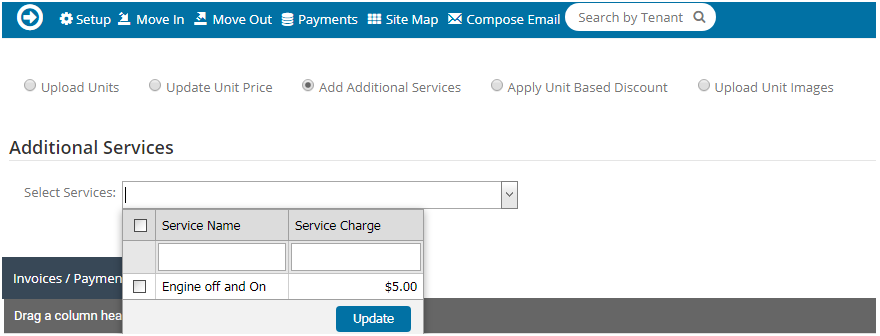
By using the check-boxes, you will able to add a service for the unit that you wish to avail to then by hitting on the Update button, it will throw a pop-up reconfirming the add-on.
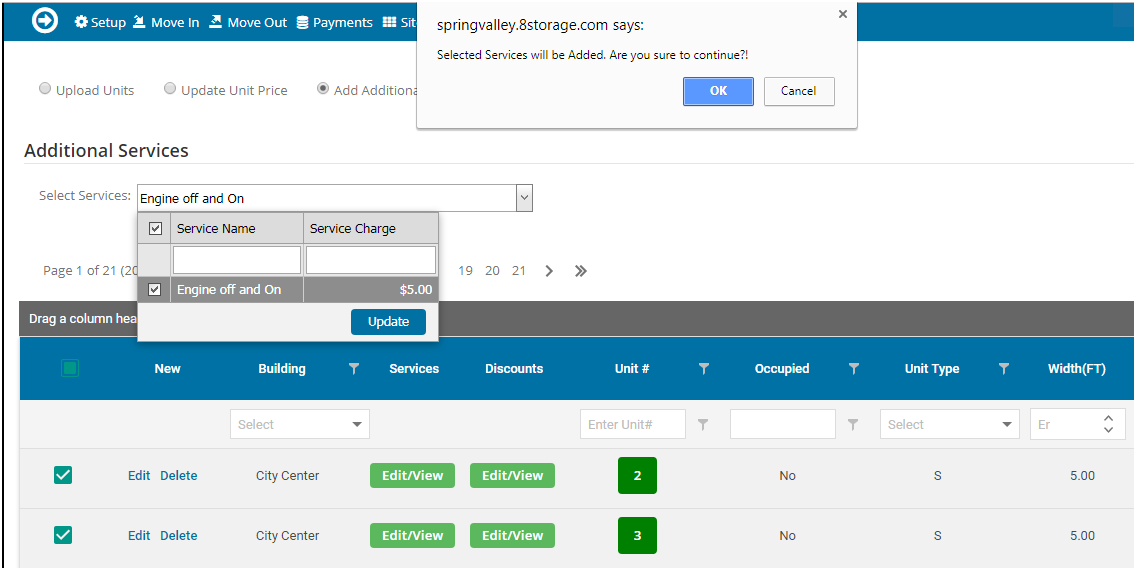
you can view Applied additional services of all units by clicking on Edit/View button.
Click on delete button, If you want to delete any service that added