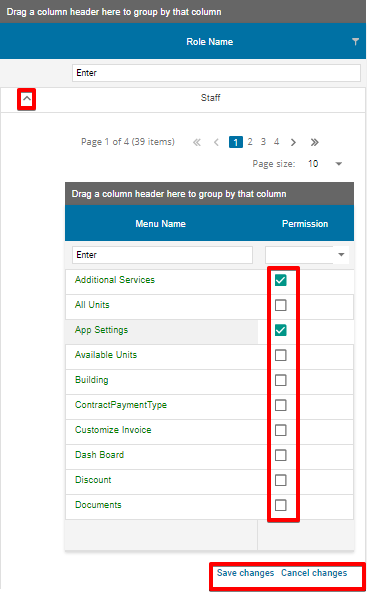Starting from the Dashboard you could see -> button just expand that you will get a list of menu.

Choose the Admin tab from the list menu.

By default the facility tab is shown.

Simply choose the “Security “ tab and select the sub tab “Role Permission” to make more customization in regards to your storage customer.

You will find various functions in the tool listed down with little check box beside them, Simply expand the role name and choose the accessibility for that role by just checking in the boxes besides each function.
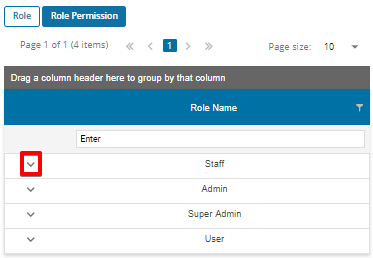
Clicking on "Save", Saves all changes made.