Starting from the Dashboard you could see -> button just expand that you will get a list of menu.

Choose the Admin tab from the list menu.

By default the Facility tab is shown.

This page allows you to make more customization towards the software by yourself.

Simply choose on the Service tab to make more customization.

You can create a New service by hitting the "New" button and filling in the needed fields to your liking. After having completed entering the fields, hit on "Save" to save the changes made.
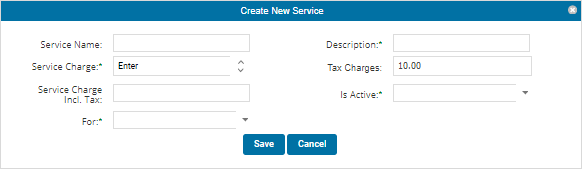
You also do have the option to Edit or delete the Service you have. Clicking on the "Edit" option allows you to make changes to the created and existing services.
If you wish to Delete the services click on Delete Button.
