Starting from the Dashboard you could see -> button just expand that you will get a list of menu.

Choose the Admin tab from the list menu.

By default the Facility tab is shown.

Simply choose the "Customization" tab and click on sub tab "Customize Website".

You can customize your Invoice by clicking drop down icon to enter the details of “Transaction Details, Login, Contracts, Invoice, My account info, Move In, Find Storage, payments My Account Logout etc.,
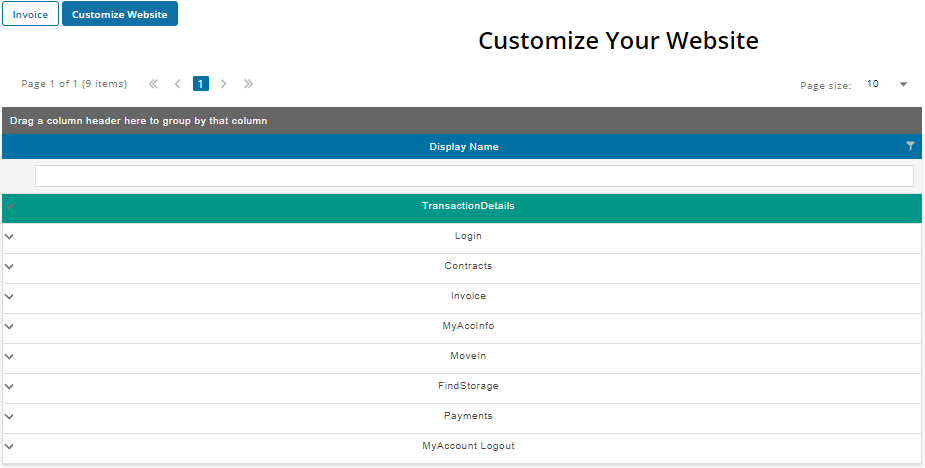
Hitting on "Save Changes", Saves the changes made
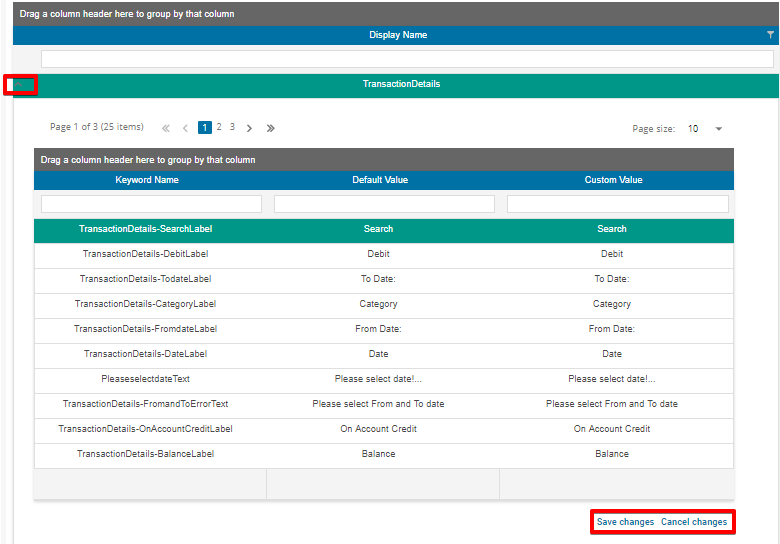
Note : You can edit keywords under the "Custom Value" Column only.
