From the main menu click Walk-In and choose Walk-In Invoice /Payments.
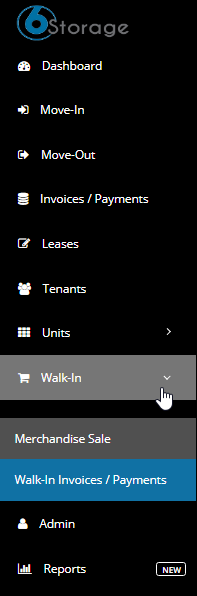
Click on void button against the Invoices/ Payments you wish to you wish to delete.
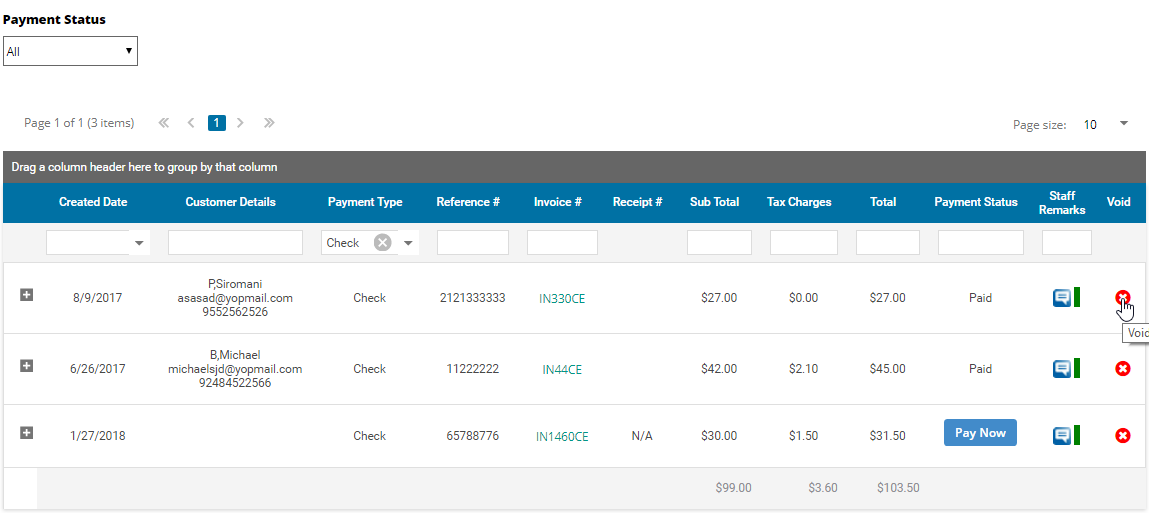
Voiding Invoices leads to deleting the complete sale. To proceed enter remarks and click on the Void button.
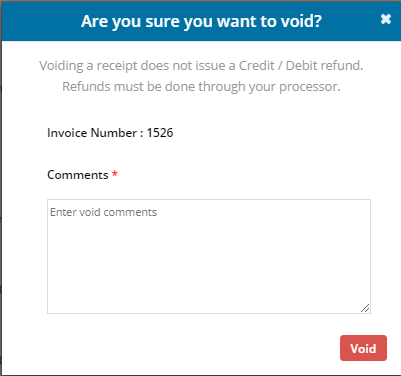
Voiding Receipts leads to unpaid invoices, It will be sitting under the pending list(Unpaid). To proceed enter the remarks and click on the void button.
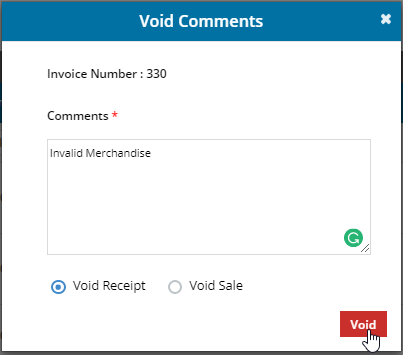
Voiding sale leads to deleting the complete sale i.e both Invoices and Payments. To proceed enter remarks and click on the Void button.

