Merchandise Sales can be recorded with less effort at 6Storage. Here's how to do it.
Click on the Walk-In icon on the left sidebar menu of 6Storage dashboard.
You'll reach the merchandise sale page. Here, you can choose between Existing Tenant or Counter Sale. For Counter Sale, you will have to fill the necessary contact details.
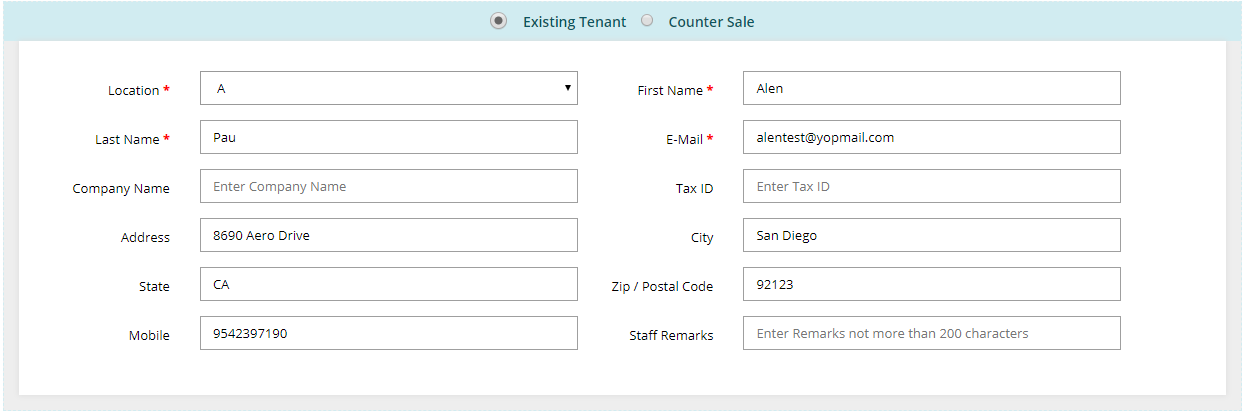
Then, choose the merchandise below from the drop-down box. Select the quantity under Quantity field and click Add.
if tax is not required, click “Never Tax For Merchandise”.
Then Select Payment type and click on Submit. For payments. you can choose between Cash / Credit Card or other available options.
Note: Currently, credit card payment is only available for Vantiv payment integration.
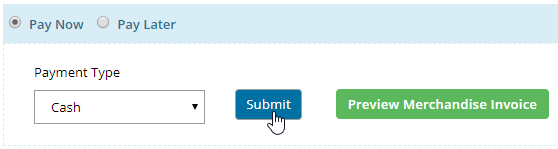
(or if credit card payment is selected)
For Credit Card Payment, enter the details and click Process Transaction. Once payment has been made, a confirmation pop-up opens as in the below picture. You can send the sale confirmation to the tenant via email or SMS.




