Click on Default Template the drop-down will resemble to determine the tenants based on UNIT NUMBER and TENANT NAME.
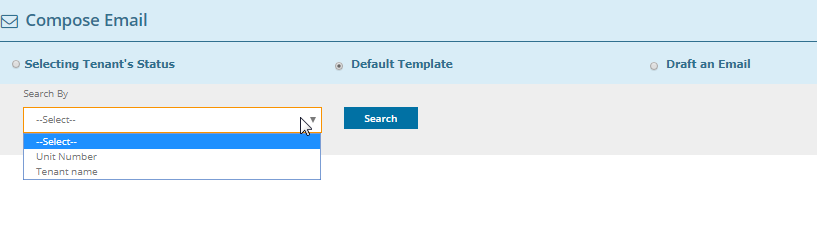
Once selected the UNIT NUMBER, the search is following to enter the unit number.
The tenant information will be displayed according to entered unit number.
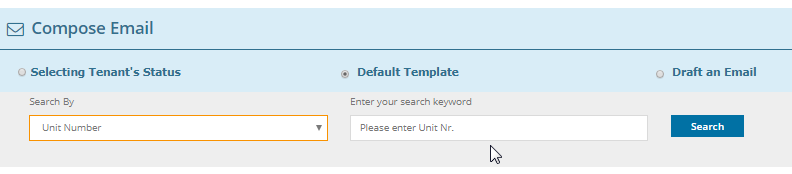
If you click on TENANT NAME, you will ask to enter the name of the tenant you are finding for in “ENTER YOUR SEARCH KEYWORD” bar.
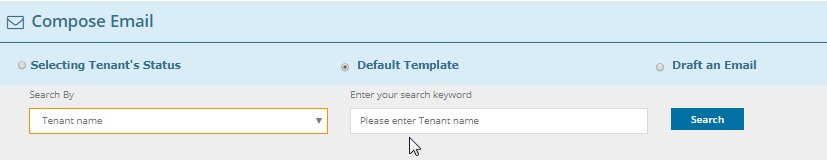
Click on By Template radio button and choose the template from the drop-down menu.
Also, Still you could able to edit some information.
Note : Remove Macro (eg : -first name-) fields to add Custom Values.(Example: -first name- => Smith ).
And click on Send Email button
