Most of us are always on the lookout for ways to cut the amount of time we spend on mundane chores. One of the ways online banking has helped free up our time is through the advent of automatic bill pay. You can set up automatic payment in 6Storage.
To activate your auto pay proceed further step:
Where I see auto pay ?
Click on Tenant from main menu, it will display the tenant detail page
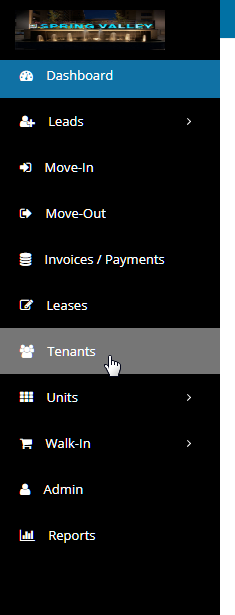
Select the tenant you wish to activate auto pay, which will redirect to the Tenant Sub page also you can find tab with Auto Pay option
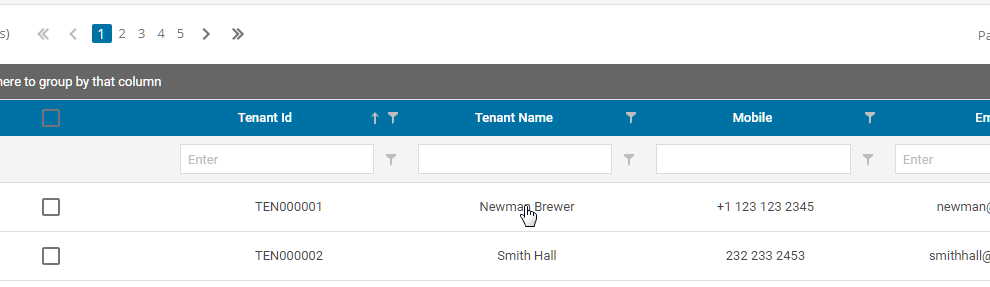
Click on Manage Cards tab.

Click on Activate button, which will display the popup to enter tenant card details

Enter tenant Credit Card information and click on Submit button.

Click on Activate Auto-Pay button to enable auto-pay.

Successful pop-up will appear for the action performed.
