Manual -Merged Invoice
Merge Invoice gives you the multiple lease invoice info into a single invoice, if single tenant have multiple units.
In order to generate future invoice as merged invoice further step to be followed
Click on Tenant from main menu.
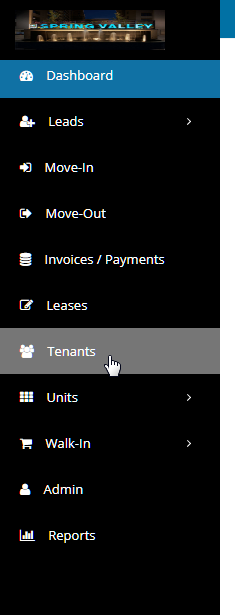
Select the tenant you wish to merge invoice, it will redirect to the tenant sub page.
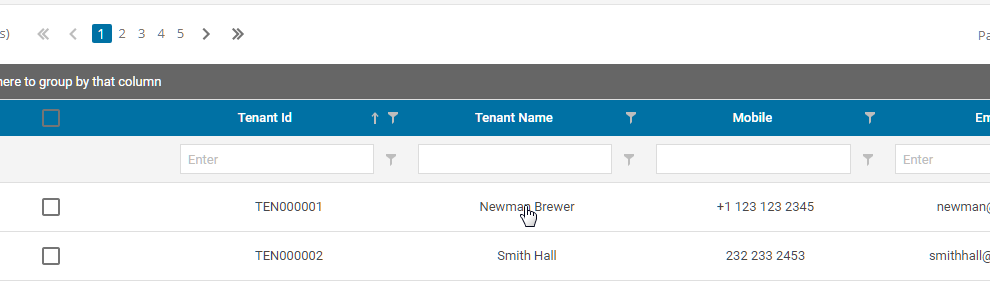
Click on Lease tab, now you could see the leases information

Click on check box, the leases to be merged for future invoice.


i.e. Lease should have same Invoice Period and Next Billing date
Fill the mandatory remarks field.

Click on Request Merge button to merge and click on merge next invoice.

Click on yes in the confirmation window.
