All your tenant details are available in tenant page.
If you wish to change tenant details, Click on Tenant from Main menu, will display the tenant detail.
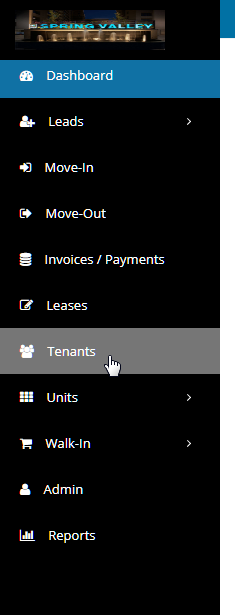
Click anywhere in the row, which will redirect to the Tenant Sub page, where you can find tab with Auto Pay Option
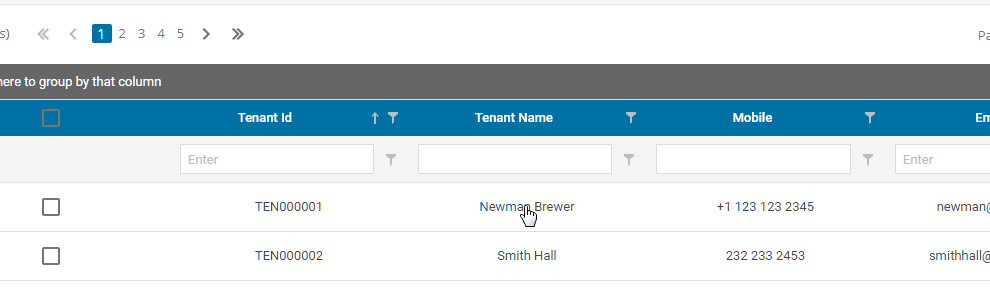
Click on Edit Button, which will display the Pop-up with the Tenant Information.
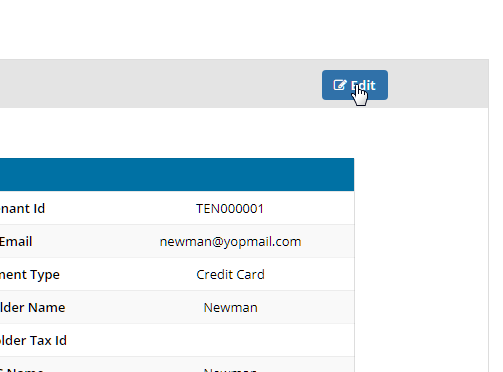
Edit or Update the information to be change and click on Update Button, will display the popup for successful Update.
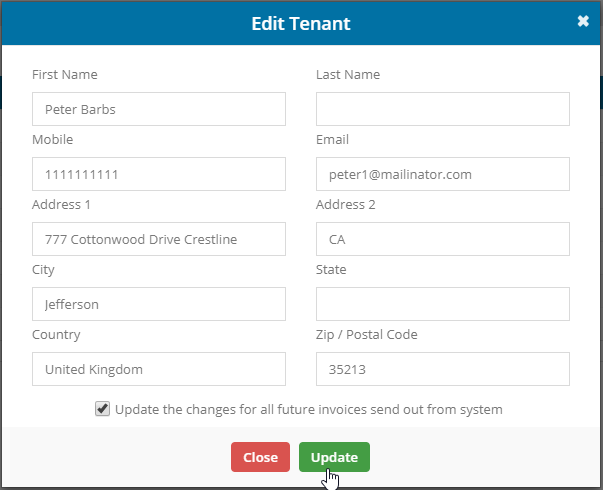
Note: Tenant Page display the Latest lease info if tenant having multiple lease
Note: If you enable the checkbox "Update the changes for all future invoices send out from system" It will be applicable for all current leases
