From the Main menu click on Move out.
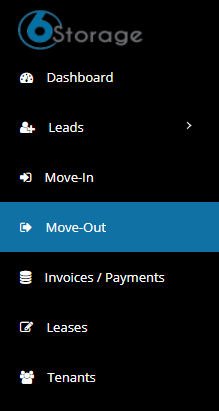
Search for a tenant you wish to Move out.
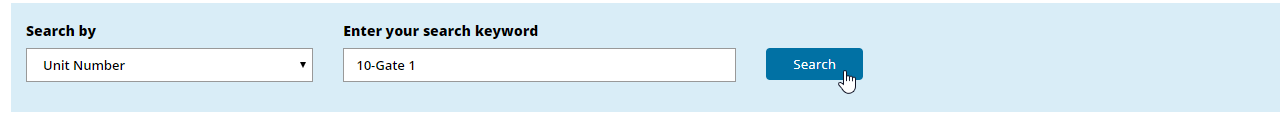
Choose the desired date and click on Move out now button.
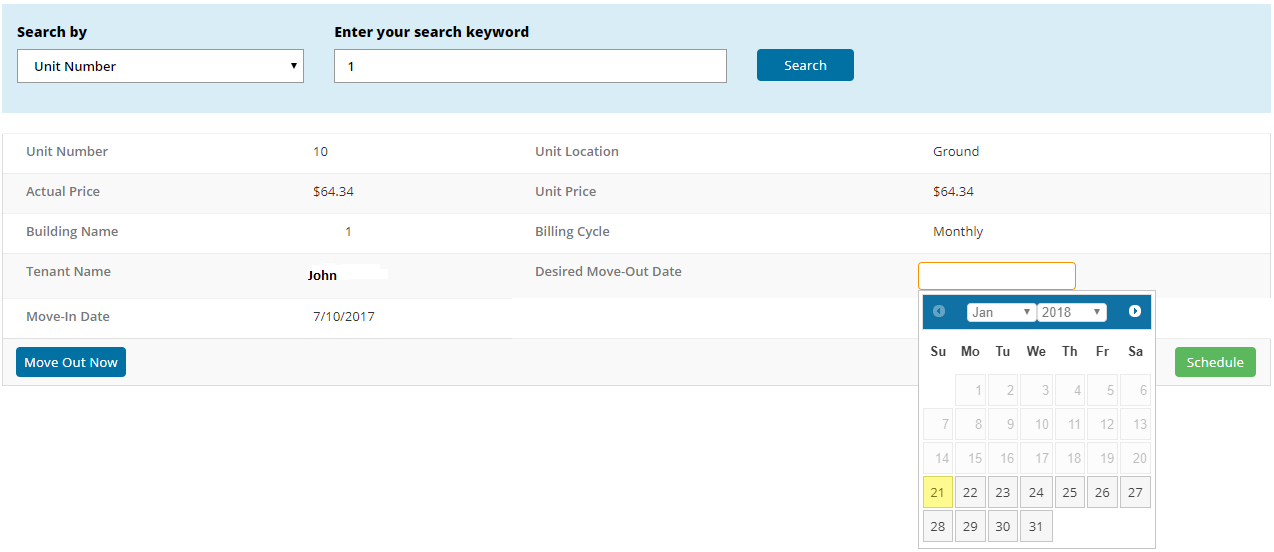
You will be redirected to another page where you will have a tenant details.
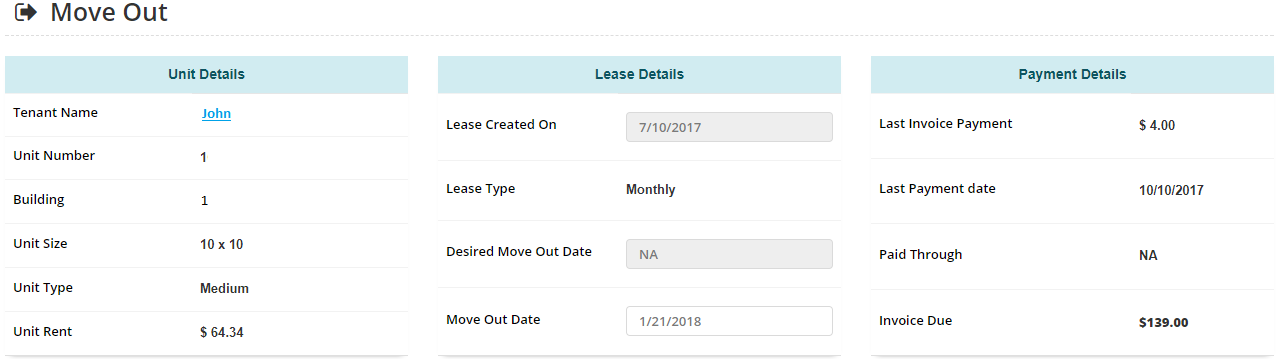
Click on unpaid radio button, It will display the list of unpaid invoice if tenant has a due.
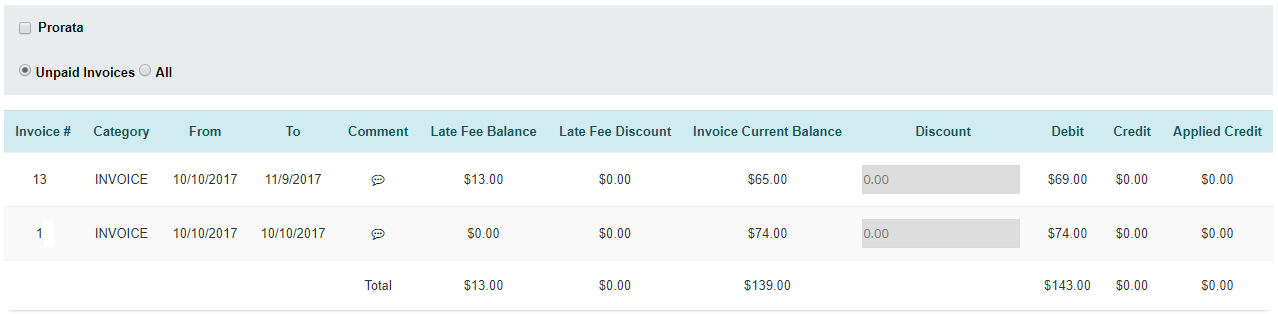
Click on Pay later & Move out

Click on Yes in the confirmation window

