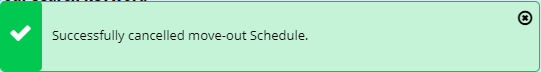From the Main menu, click on move out.
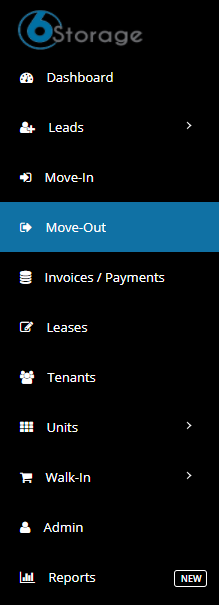
In search by set "Scheduled move out", Followed by search for a tenant you wish to edit date. And simply click on search button
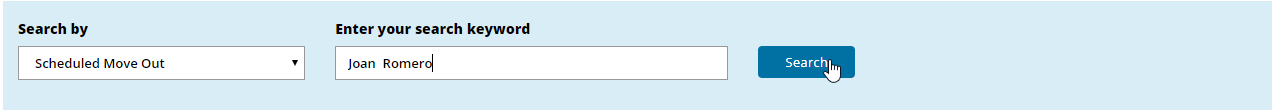
Now you can choose the desired move out date as per the need.
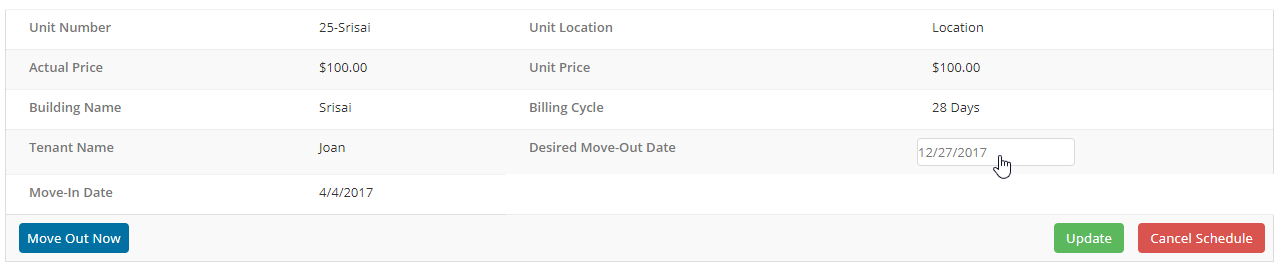
Now you can choose the desired move out date as per the need.
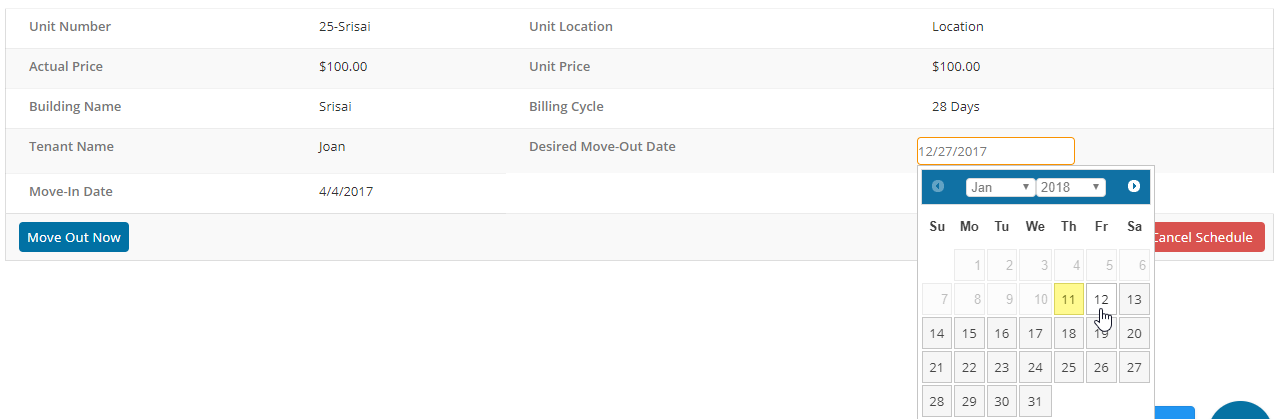
And click on update button.
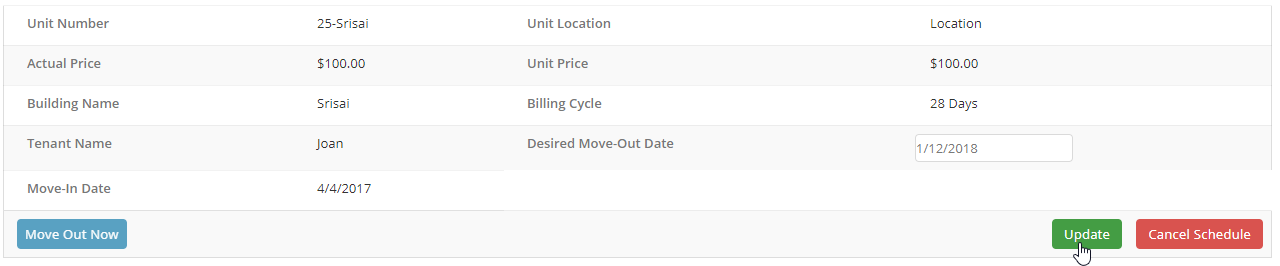
You can see the confirmation message.
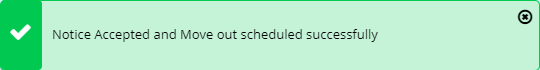
You can cancel the "Scheduled move out" by clicking on cancel schedule.
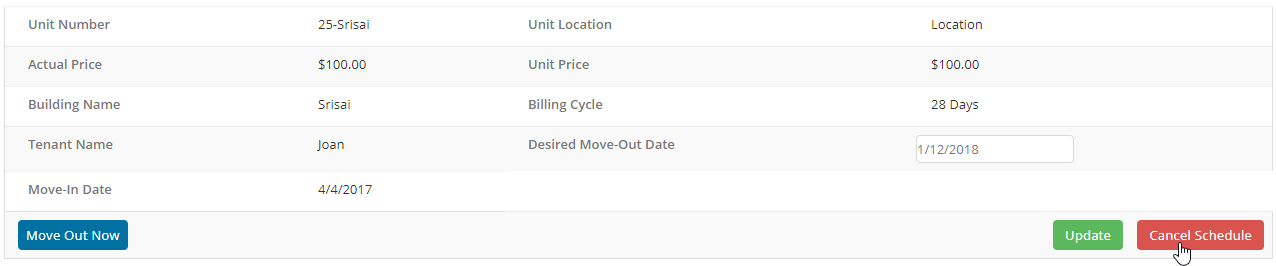
You will get the confirmation message by simply click on "yes".
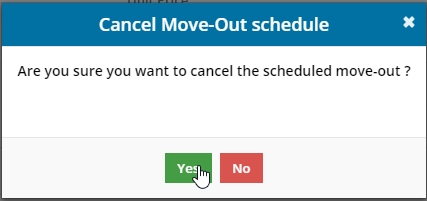
Finally, you will get the confirmation message for the successful move out cancellation.