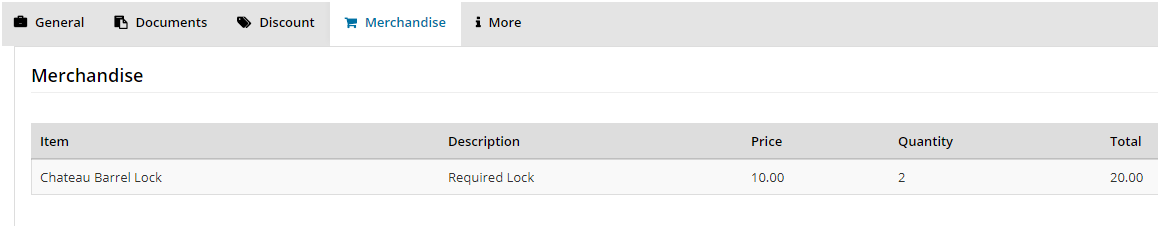By clicking on the user icon, you will be able to see "Account Settings".
By clicking on Account settings, it will redirect to account settings page
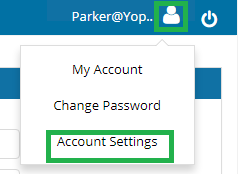
Go to the Preferences tab, You can enable the Merchandise option by simply checking on the box beside that field and click on save

Go to move in and you will now see "Merchandise", here you will be able to choose the merchandise to your liking and add quantity. Click on the save button

Click on lease menu and search by tenant name and then click on the lease row, it will redirect to centralized lease page

Go to centralized lease page of that move in where you can see the Merchandise field. Simply choose the Merchandise you wish and add the needed quantity.